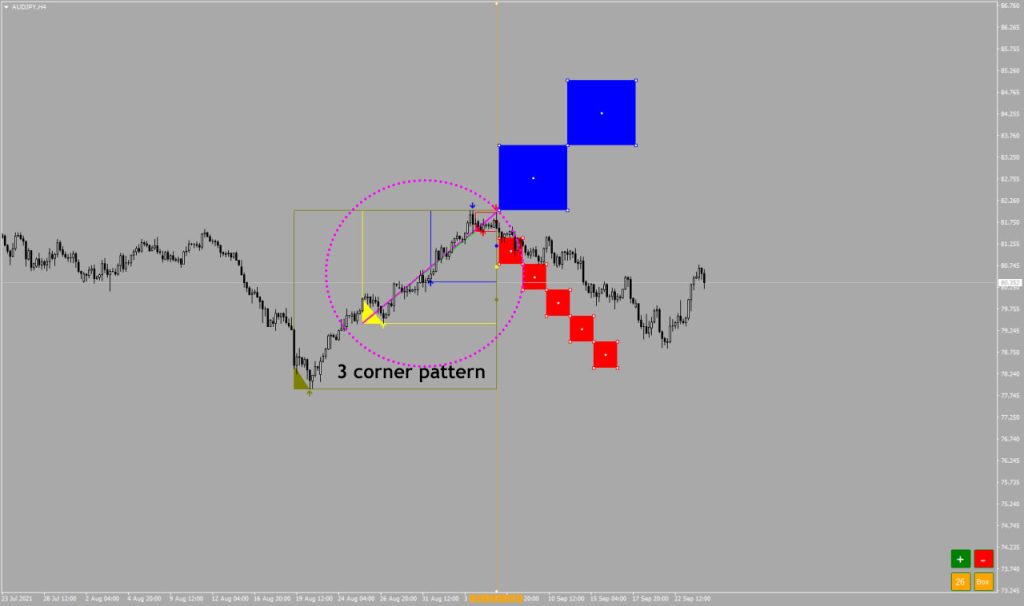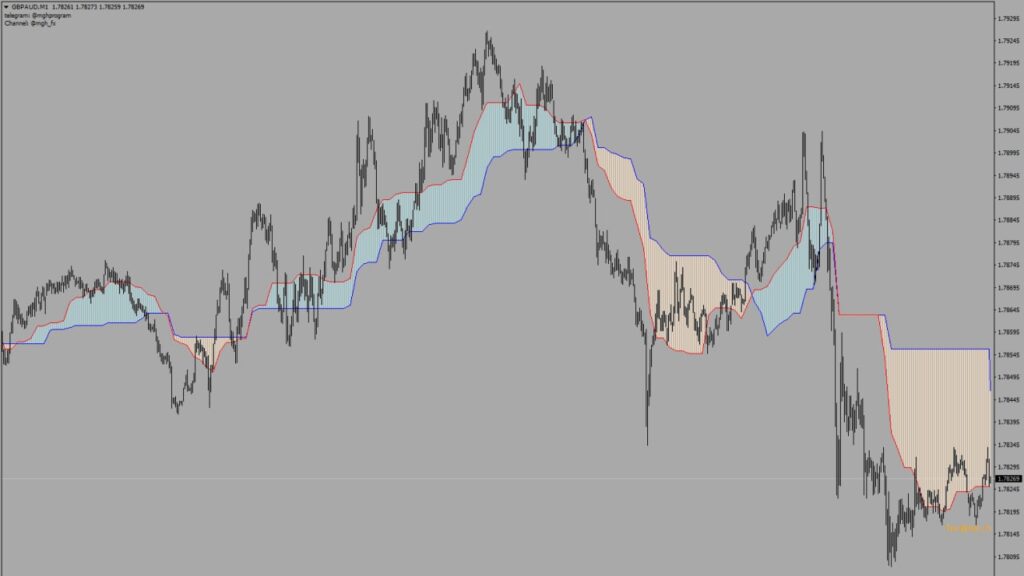Pass: www.mghfx.com
This indicator is actually the best way to use kumo’s volume and can be used in all time frames. It is a multi-timeframe indicator, which means you can have a higher timeframe signal in the current timeframe. For this purpose, you can change the TimeFrame option from the settings section. For example, you can add the indicator to the chart once with the current timeframe and add it again with a higher timeframe.
In addition, you can turn on MACD and stochastic from the settings.
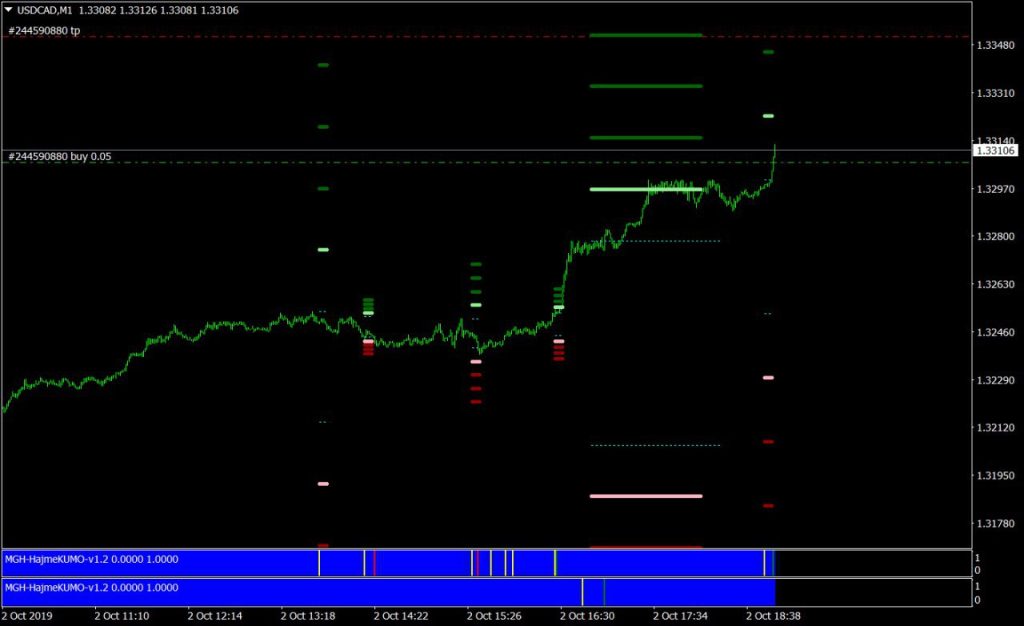
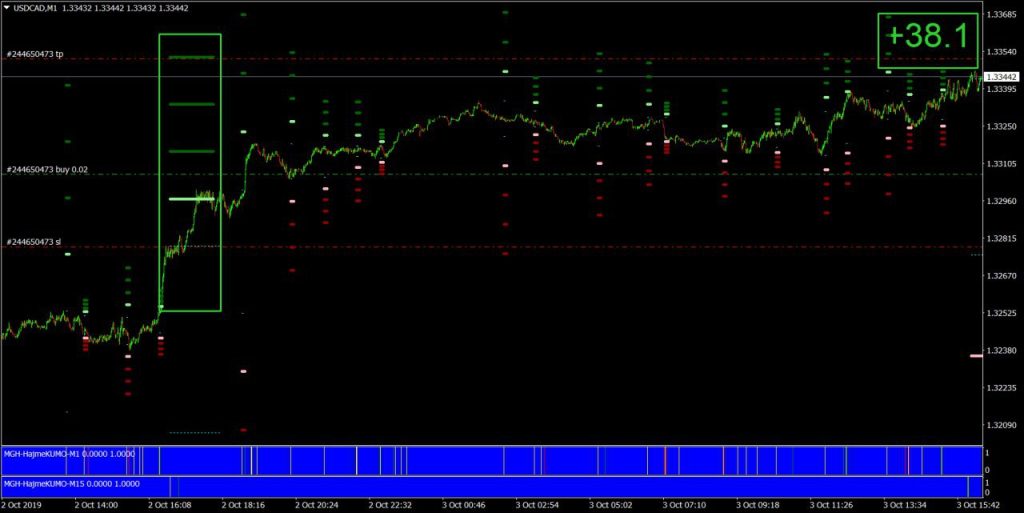
How the indicator works :
Add indicator to chart and wait for alert. As the green or red column appears in the lower window bar of the indicator, you can enter a buy or sell position respectively, and there are targets a little further back.

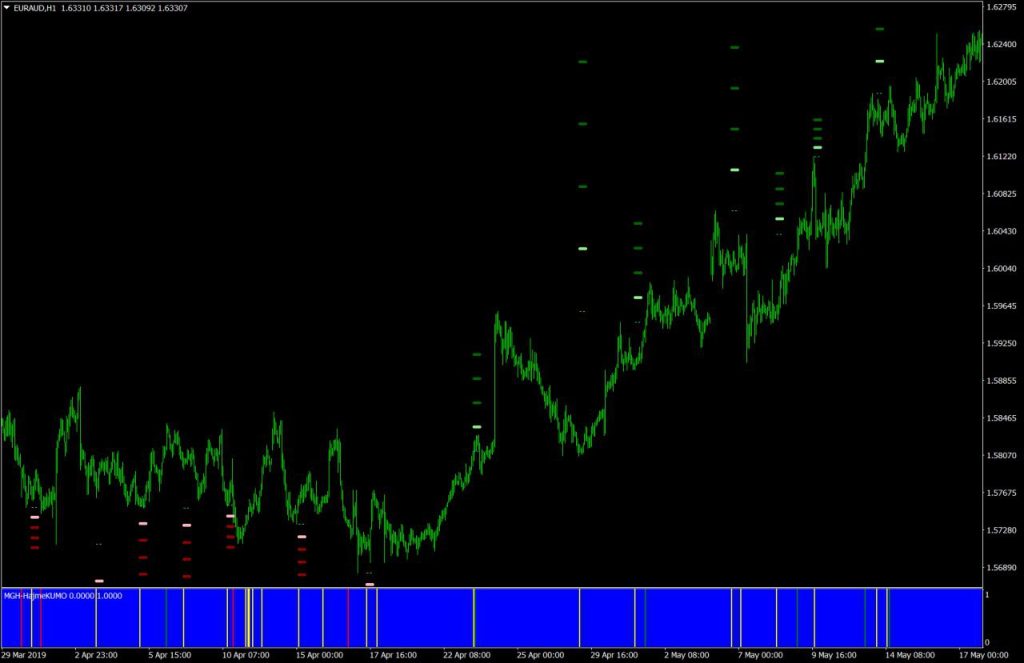
Important points :
- Each signal has four TPs. The first TP has the highest probability of being touched, and the farthest TP has the least probability of being touched.
- Entering the trade can only be done in the case of a cross trigger, so avoid entering earlier.
- The stop is based on the ATR coefficient, which can be increased or decreased from the settings or put the latest high or low yourself.
- The candle switch is used for targeting, which is one of the most reliable methods of using the kumo volume formula. In fact, it finds the highs and lows formed during the kumo, and if these lines are crossed, a signal is issued.
- Email and mobile notification activated.
- You can determine the length of the kumo from the settings, so you can filter the range market.